Maya – Mash Networks
For the second half of this exercise, I was experimenting with MASH networks to create abstract visuals that I could utilize with my future VR project.
To start off with, I used different MASH Network Nodes to understand the different shapes and patterns that could be made with different nodes being used.
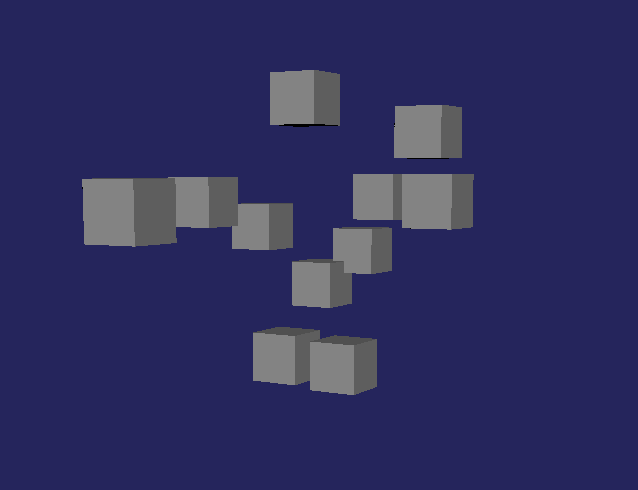
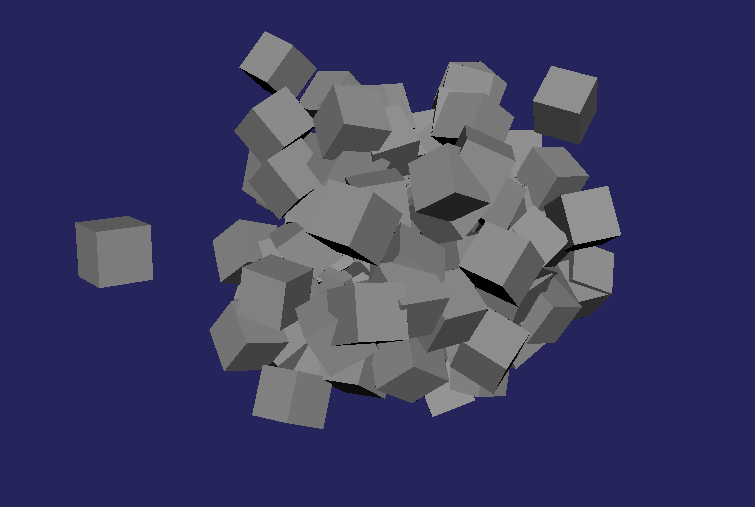
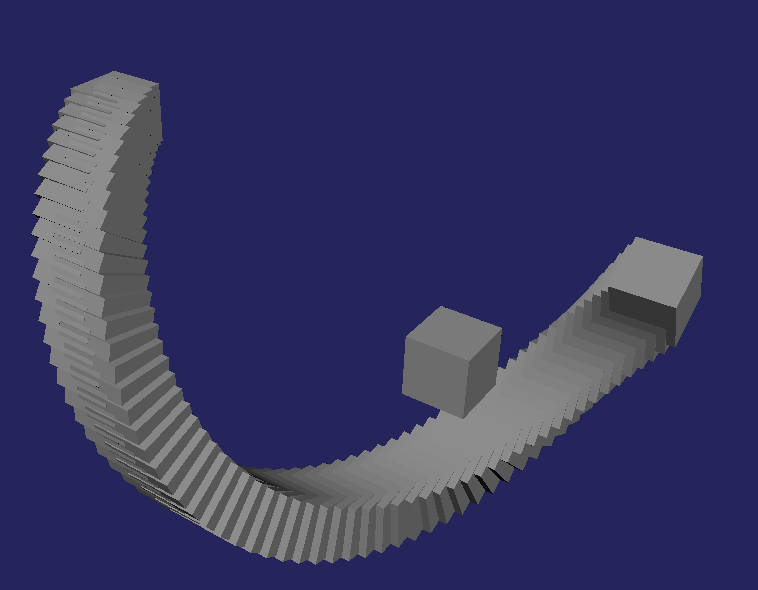
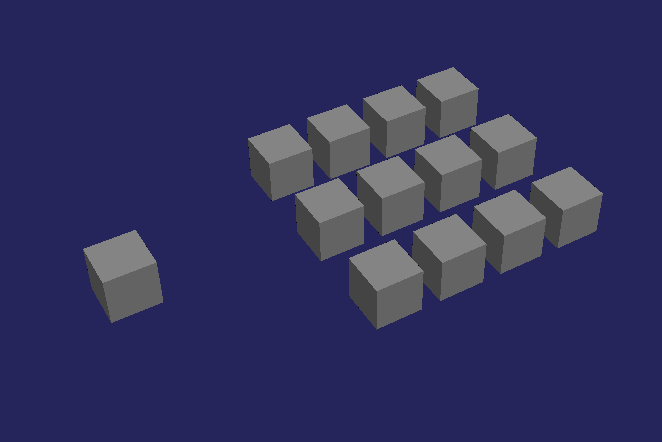
I then started to work with different colours, using the colour node to adjust the colours to random hues and saturation. I also used seeds for each node to create different patterns. The most interesting patterns coming from the random node to simulate explosions. I also found that the random node would create unique distributions in their rotation which allowed colours and shapes to overlap with one another.
These visuals made the patterns gravity defying and aesthetically appealing to view. Although, within a VR perspective, these shapes and vibrant colours could potentially cause motion sickness especially in a bright environment.
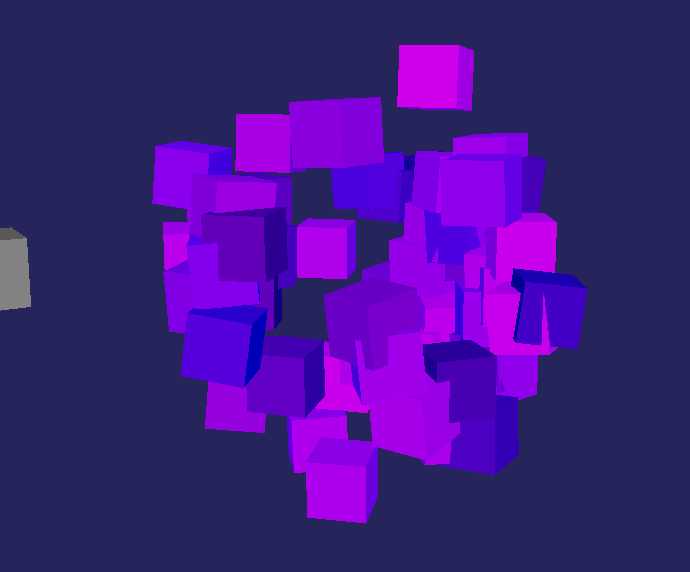
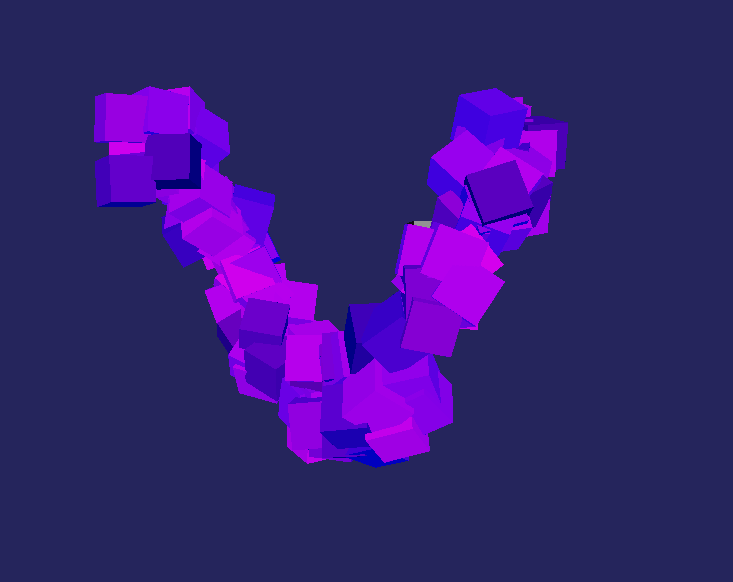
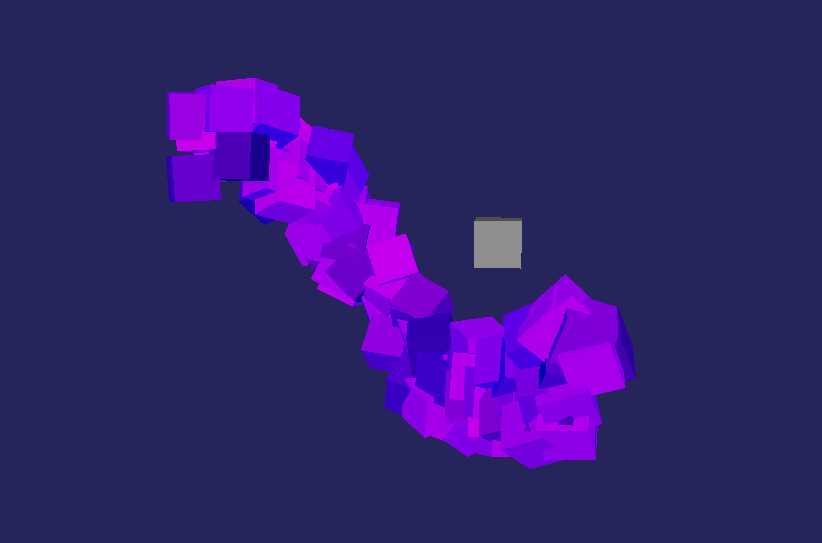
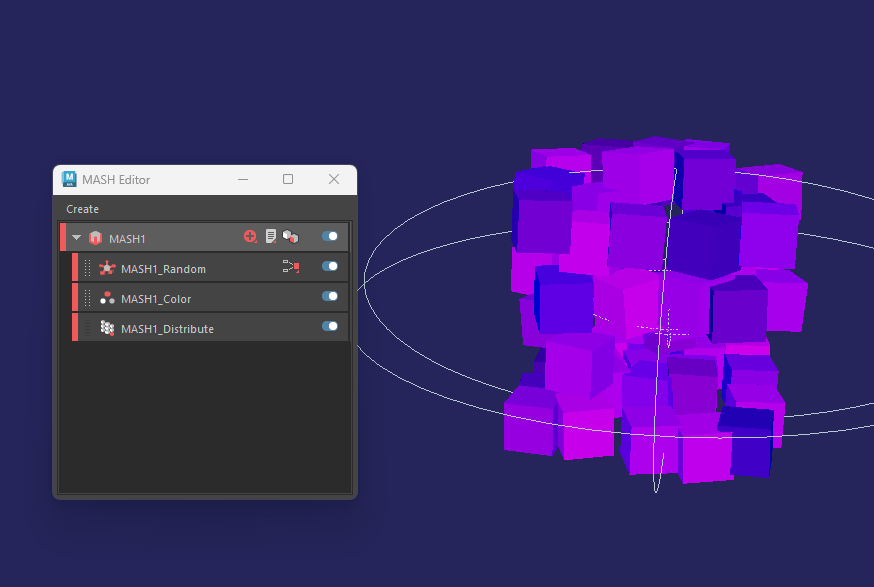
Here, I continued to work with different colours, shapes and compositions, now going for a more linear approach within my work whilst still experimenting with different hues; again, wanting to experiment with more abstract imagery.
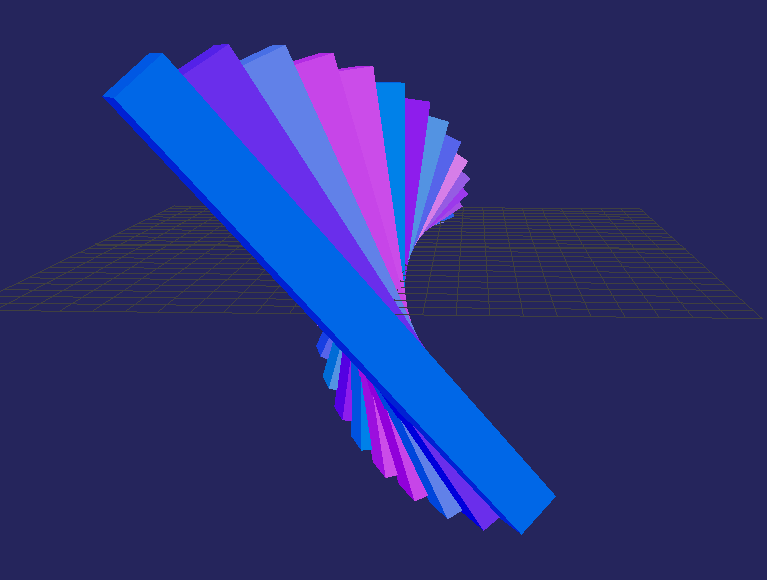
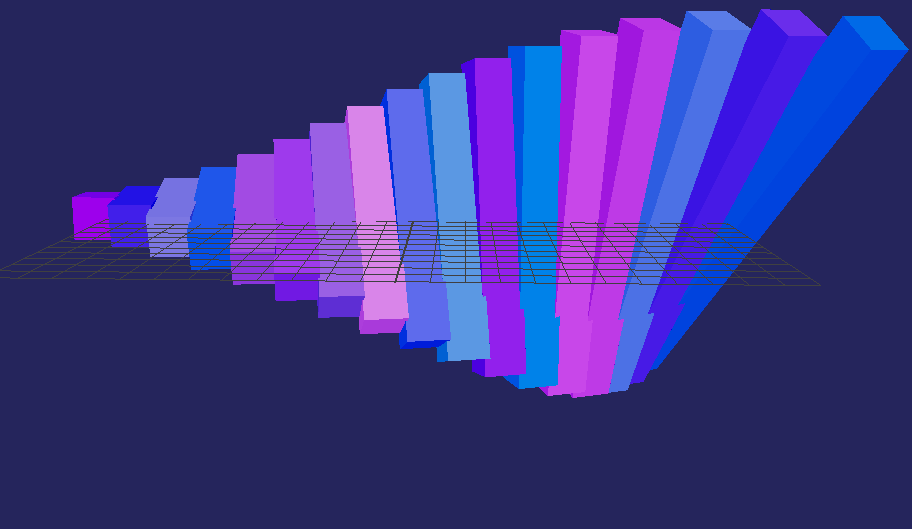
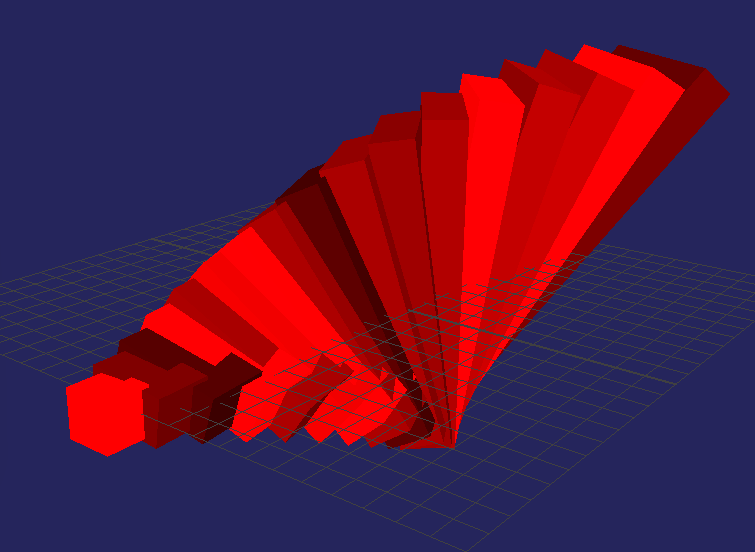
Here, I worked with perspective, creating illusions that can only be seen in certain angles. For example, the everlasting winding staircase. An illusion that could further impact on VR immersion, potentially being used as a way to question the experience’s true reality, much like the Alice In Wonderland VR experience.
However, some considerations to keep in mind when creating these illusions, were the user experience. Since users, especially newcomers to VR, will find illusions that involve questioning reality disorientating. Especially since VR is meant to transport you into a new reality essentially. So, if I were to use optical illusions within my project, it’s best to keep them at a minimum to avoid disorientating perspectives.
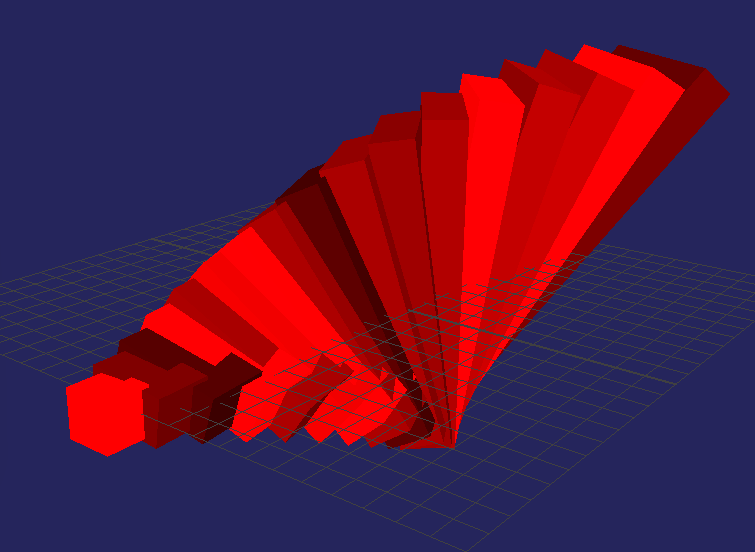
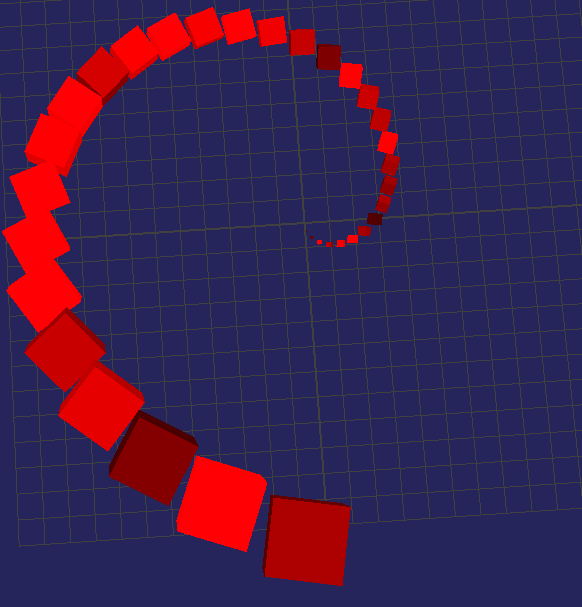
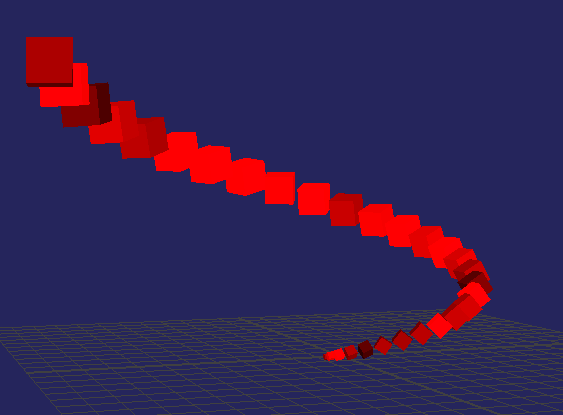
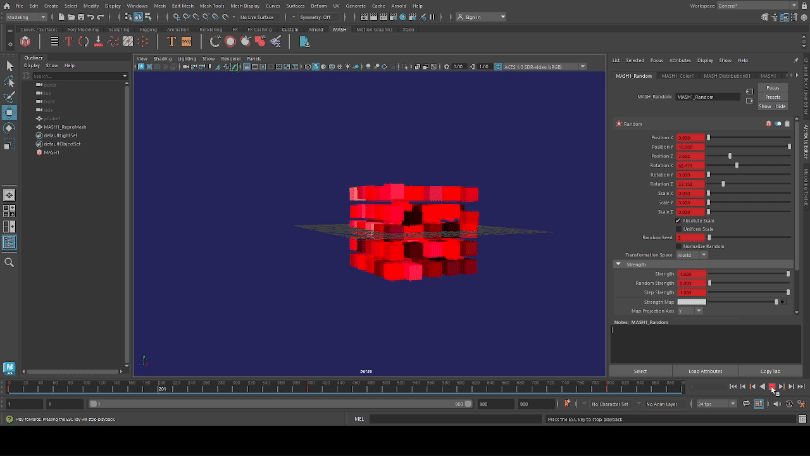
I also experimented with animation for the MASH nodes. Here, for example, I used the random node to increase the strength of the explosion as the animation progresses, adding at least 3 keyframes to add anticipation to the sequence.
This will be incredibly useful later on, especially when making various action sequences for my VR project due to it’s unique animation possibilities.
Wall Destruction Experiment
I continued to experiment with the MASH function, starting off with making a wall destruction sequence in order to further explore different possibilities for scripted action sequences.
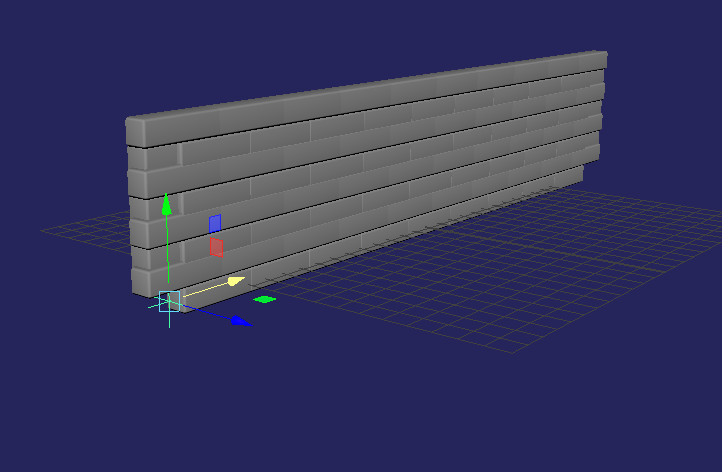
To start off with, I created a single block, soften the edges to turn the block into a brick. Afterwards, I used the Replicator Mash and Grid Distribution nodes in order to shape the bricks into a simple wall structure with different patterns. I also added a colour node, using different shades and hues of pink and purple to make the bricks aesthetically pleasing.
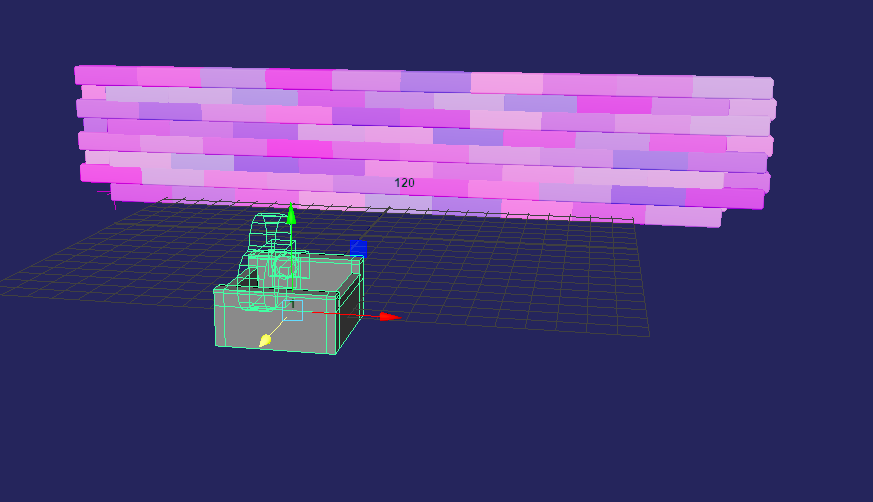
Once I set up the brick wall, I created a small box cart using the extrude option as well as adding in a first person camera and parenting it to the cart. This is to test out the perspective once the box collides with the wall itself.
The use of camera work, especially in VR, needs to be tested regularly in order to immerse the player into the sequence. Therefore, I’ve also added a border, to keep the perspective centered on the main focus as well as adjusting the focal lense to make the wall appear closer than it actually is.
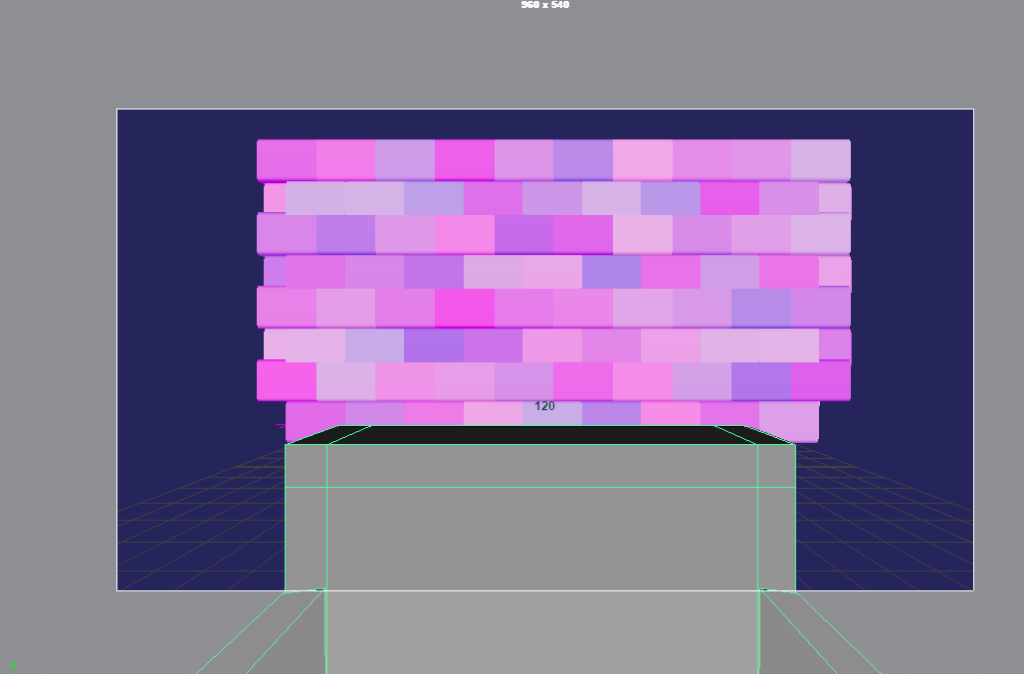
After adding in the camera, I created a curve in order to make the cart move in a linear direction, creating constraints between the curve and the cart in order to create this simple animation.
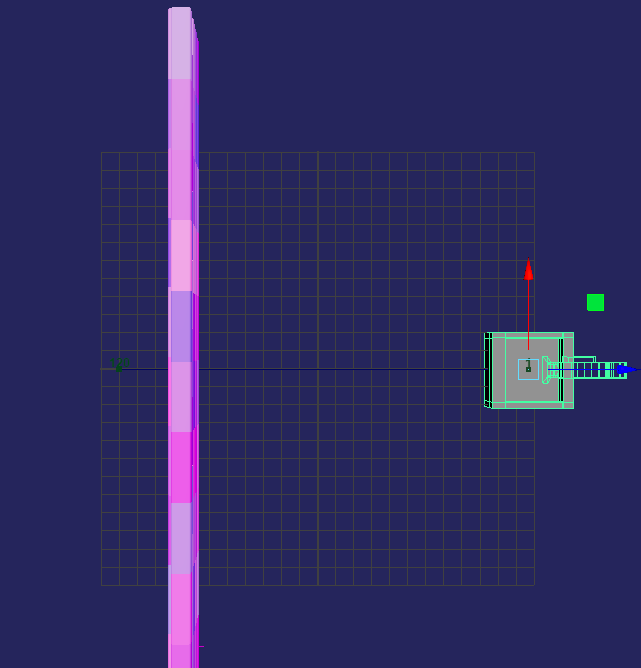
Once I adjusted the camera, I added a signal node, parenting it to the cart itself. This node allows the cart to react with the wall collision sequence, making it so when the collision sphere is near the wall, the bricks will gravitate away from the signal sphere.
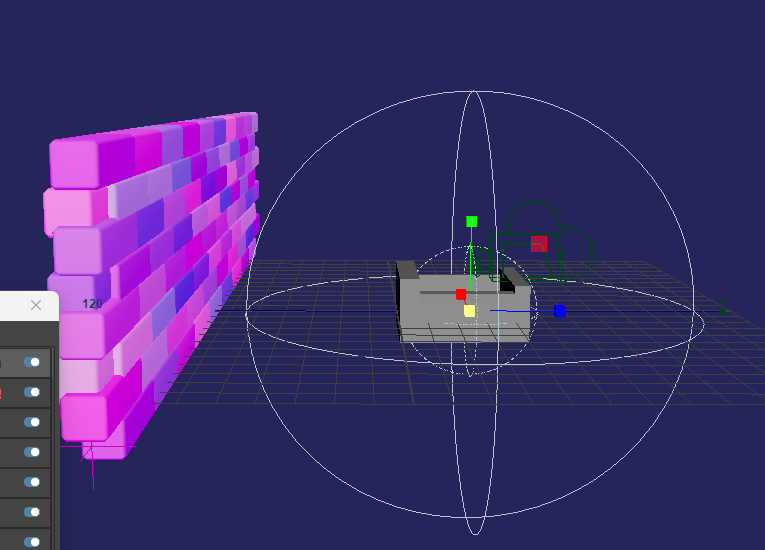
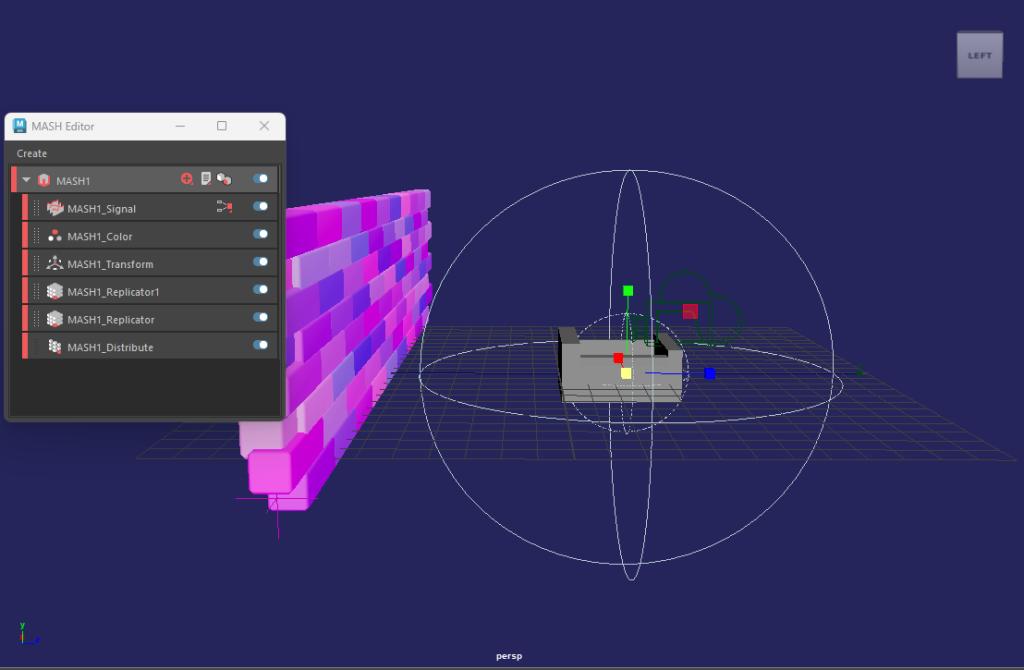
As shown in the MASH signal settings, I customised the way the bricks will react to the collision sphere, mainly adjusting the rotation and the position of each brick to create that warping wall effect.
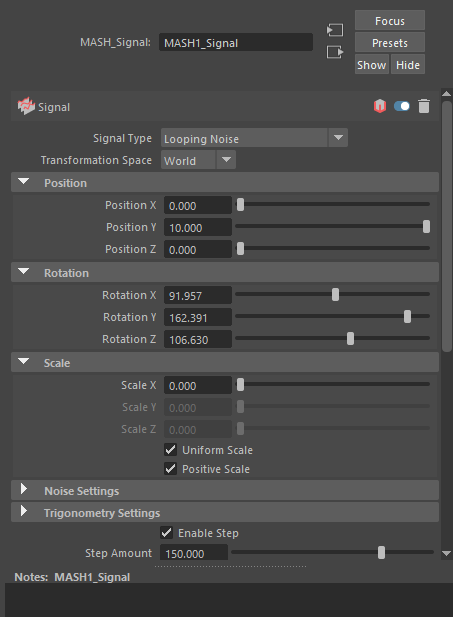
Here are a couple of shots of this action sequence from different perspectives. As shown, in the first person perspective, there’s the illusion of the cart immediately hitting the wall.
However, in retrospective, whilst the cart does collide with the wall; due to the collision sphere’s range, the cart collides with the bricks too early. In addition to this, from a VR perspective, with the bricks directly hitting the camera, I can imagine this could briefly disorient and startle users during the sequence.
Nevertheless, this experimental task was incredibly beneficial when learning how to create scripted events by showing how objects and structures can react to different node collisions. Not only this, but since I’ll be working on a city environment, by learning the distribution and replicator nodes gave me a better understanding on how to create an efficient and consistent blockout for taller, repeating structures when I started to work on my VR project.
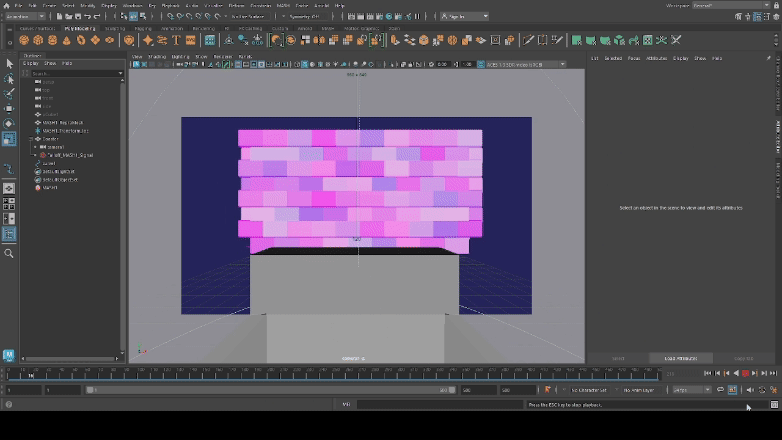
Finally here is an outsider perspective of the animation, with the sequence being varied based off of the size of the signal collider, once again, creating unique and bouncy visuals. These perspectives are also dependent on how much the user can see from the first person camera.
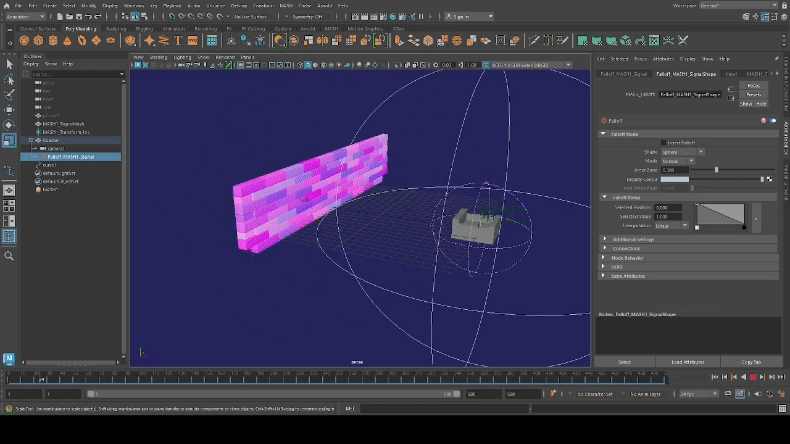
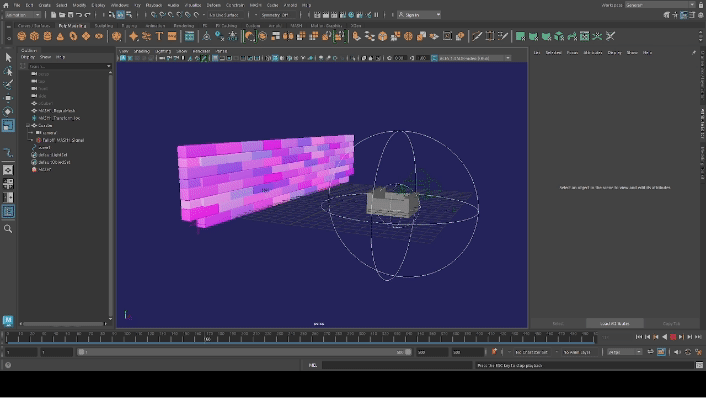
Experimentation 3 – Portal and Audio MASH
For this experiment, I was interested in creating potential VR assets for my larger project. Being inspired by Across The Spiderverse Visuals, I decided to recreate the portal effect seen from the movie to hopefully add into my environments later on in development.

I started off by creating a simple shape for the portal, adding in coloured textures to each part of the model (including lighting and shadowed textures inside the hexagon) in order to emphasise a 3D effect that can be seen once the portal is animated.
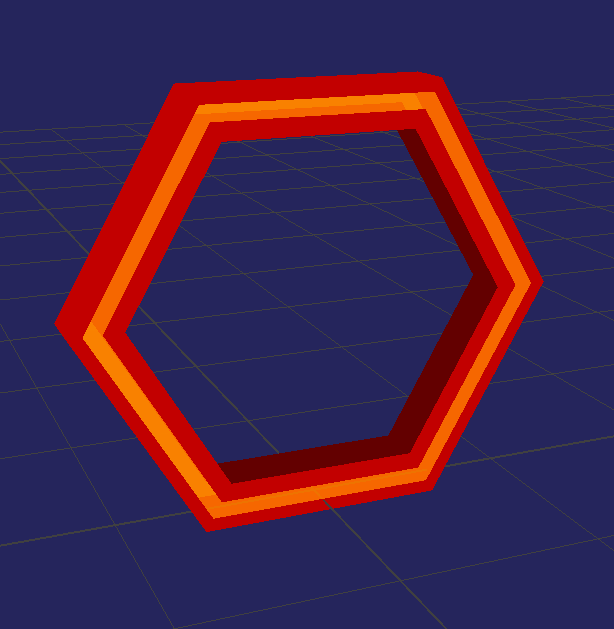
Once I finished the model, I made a CV curve (much similar to the linear curve made in the Wall destruction experiment) and added a curve node onto the MASH network for the hexagon. Once I attached the curve onto the node, the vertical pattern was automatically created, moving downwards and creating an infinite loop based of the directional axis of the curve line itself.
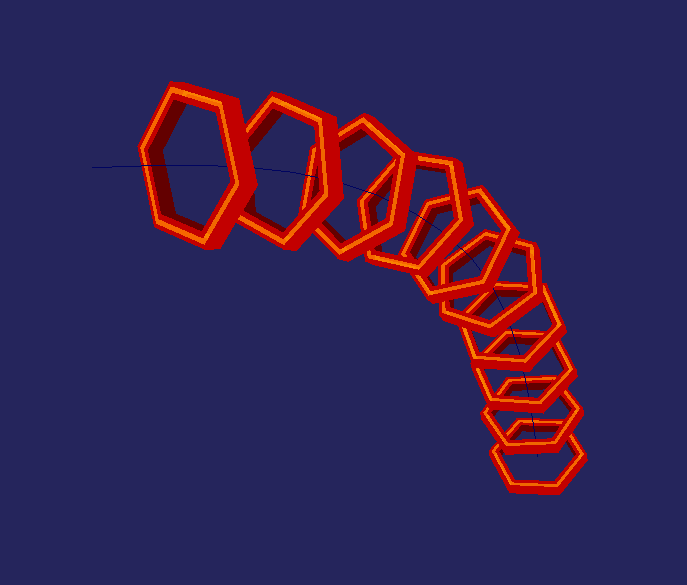
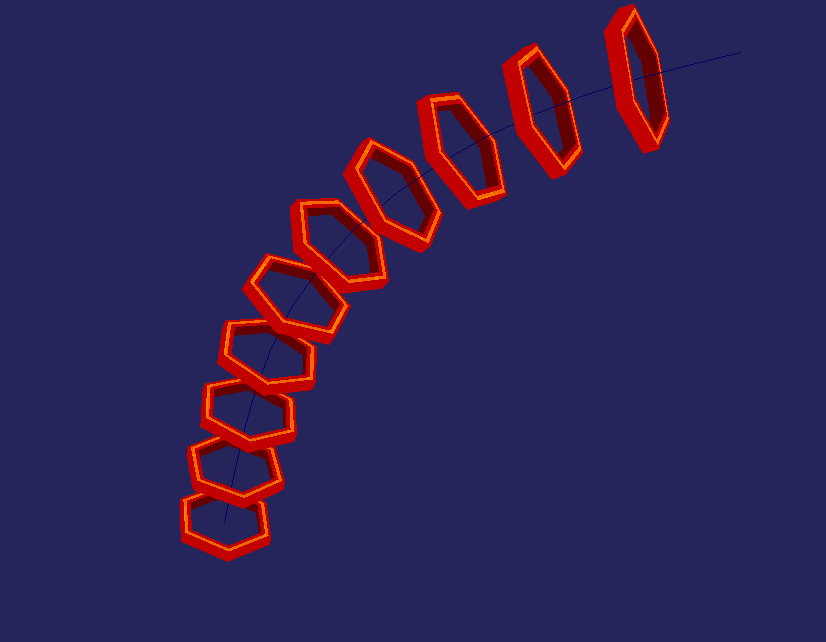
After creating this sequence, I started experimenting with the random node in order to make the patterns feel more realistic – as if you’re going through a portal that’s constantly changing. I slightly adjusted the rotation values based on randomness and this was the result:
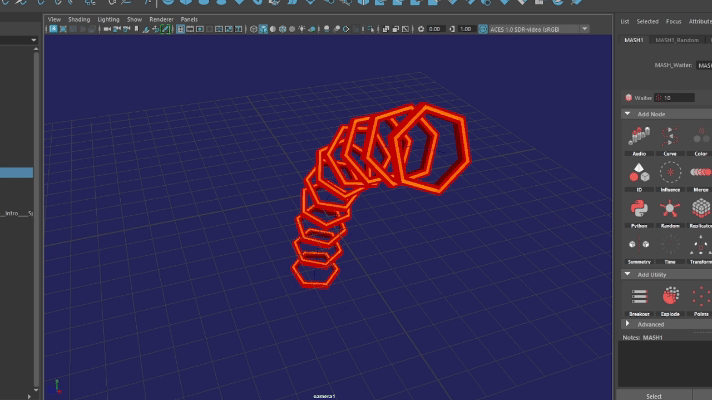
Next, with the same mesh, I wanted to explore the audio nodes that MASH had to offer – wanting to create a unique sequence that makes it as if the world exists around the player.
So, by using a song from the Spiderverse soundtrack, I used the spherical distribution node alongside a random node to once again adjust the mesh’s into different patterns and I added the audio node in.
Usually, the audio node is mainly used on simpler shapes such as spheres or squares so, at first, whenever the hexagon moved alongside the song’s wave length, it was distort and clip through the portal effect itself. I managed to fix this issue, however, by adjusting the lowering the strength of the song’s wavelength.
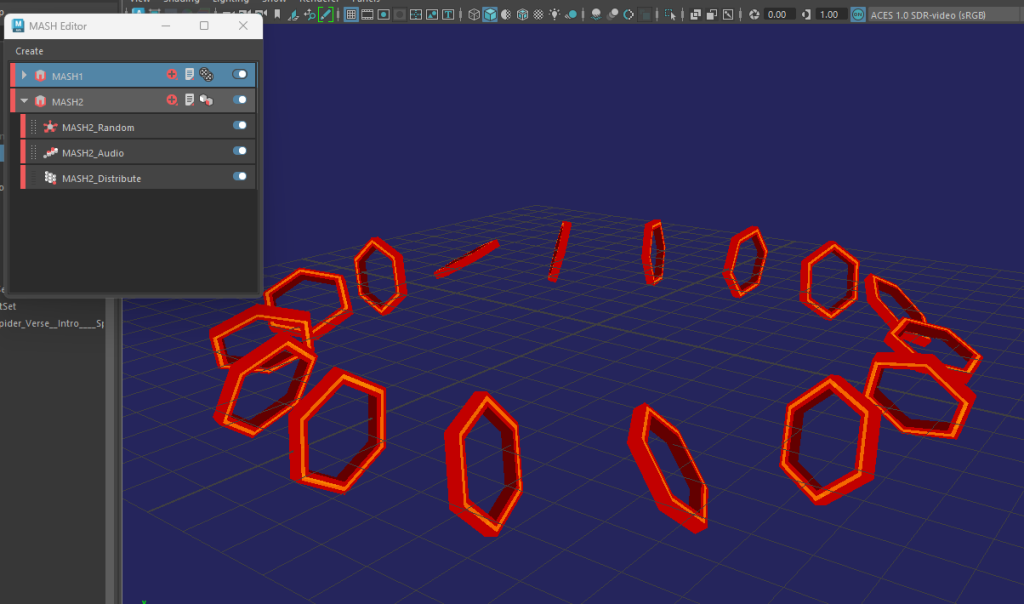
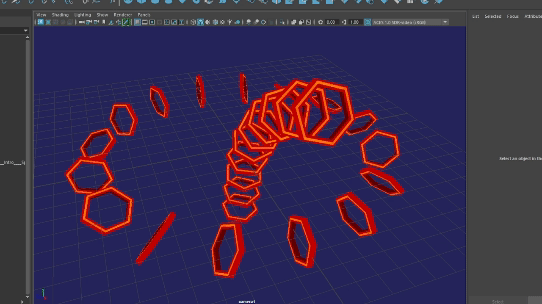
After adjusting the audio MASH network, I added in a simple black background to further add into the illusion, clipping the black image plane into the portal effect in order to make the loop appear more immersive when it started to move.
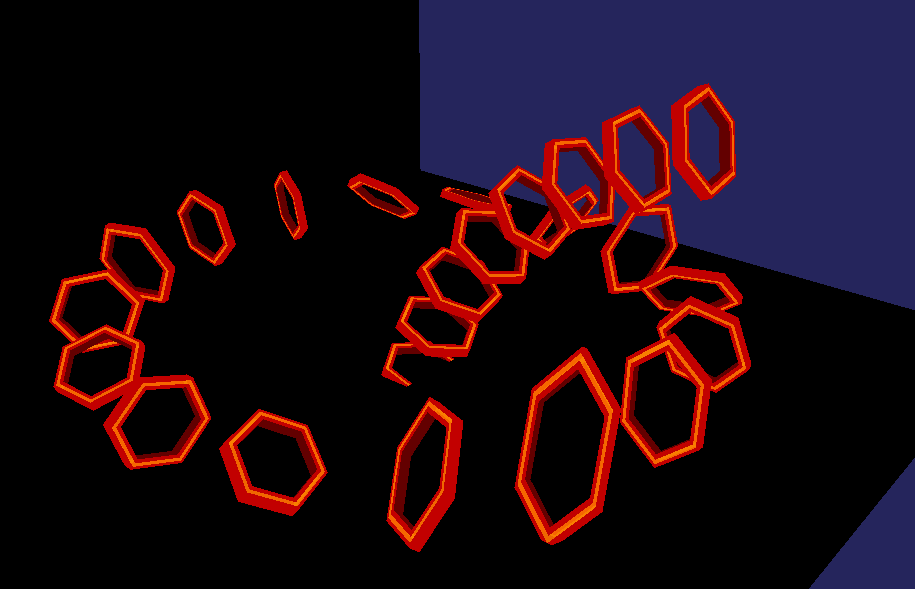
And then, I added a simple camera set up, adjusting the focal lense to focus on the portal’s warping effect as each hexagon passed by.
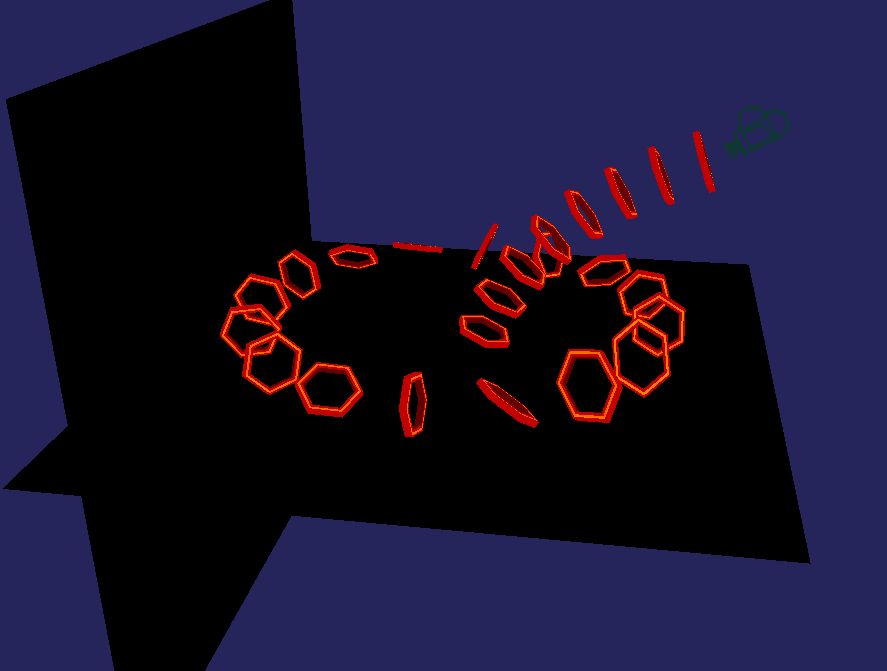

The portal effect worked in order to create the illusion of infintely gliding through. However, as shown with the audio network, because network is static, it breaks the illusion fairly quickly.
So, similar to my process for the portal effect, I created a CV curve in reference to the spherical distribution, allowing the portal effect to take place once again but this time with the audio synced up alongside the sequence.
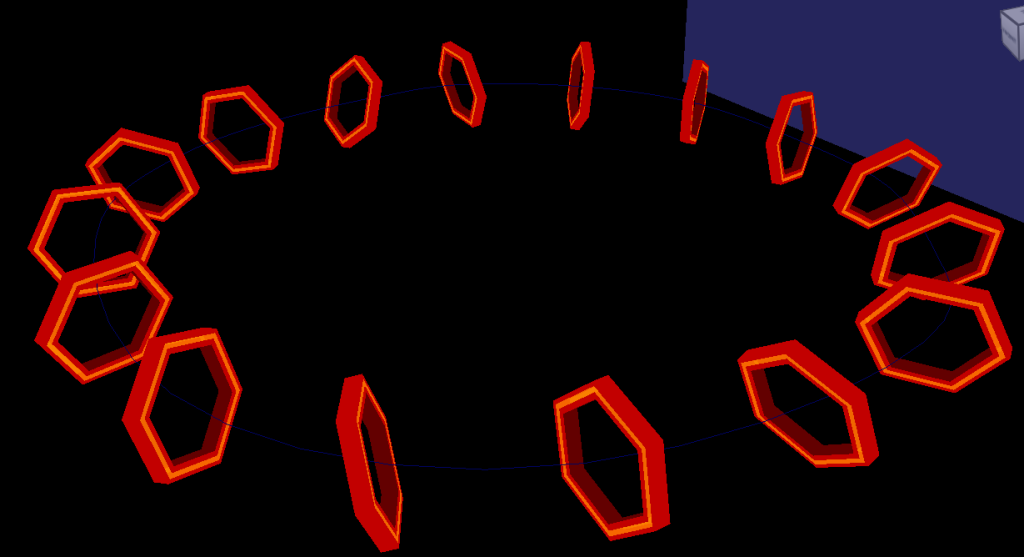
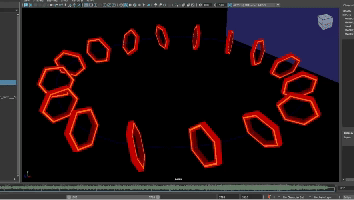
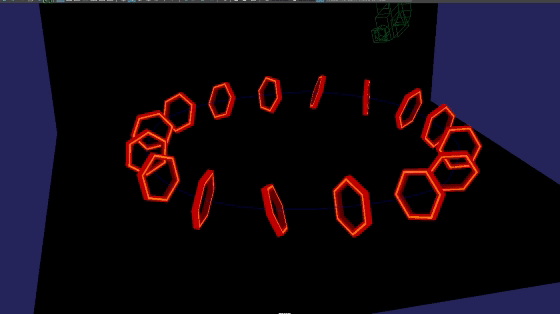
This was the final result of this experiment, with different portals gliding the user through and around them. On one hand, the colours and composition help create the illusion of user movement, however, in a 360 environment, I’ll need to consider how the user will handle the claustrophobic space that the portal effect provides.
For my larger project, I would want to work more with MASH networks such as these – it has helped me gain a solid understanding on how to approach the VR project, wanting to work with more illusions such as portals or warped effects. MASH networks also allow me to experiment with world building and action sequences.
With UX design especially, I want the user to be able to experience these effects but possibly in a smaller and less space-intrusive scale for user accessibility. So for instance, if I were to add the portal effect into my project, I’ll need to keep the sequence short or adjust the camera to prevent motion sickness – which usually comes from experiencing VR in a claustrophobic sequence or constant moving objects.